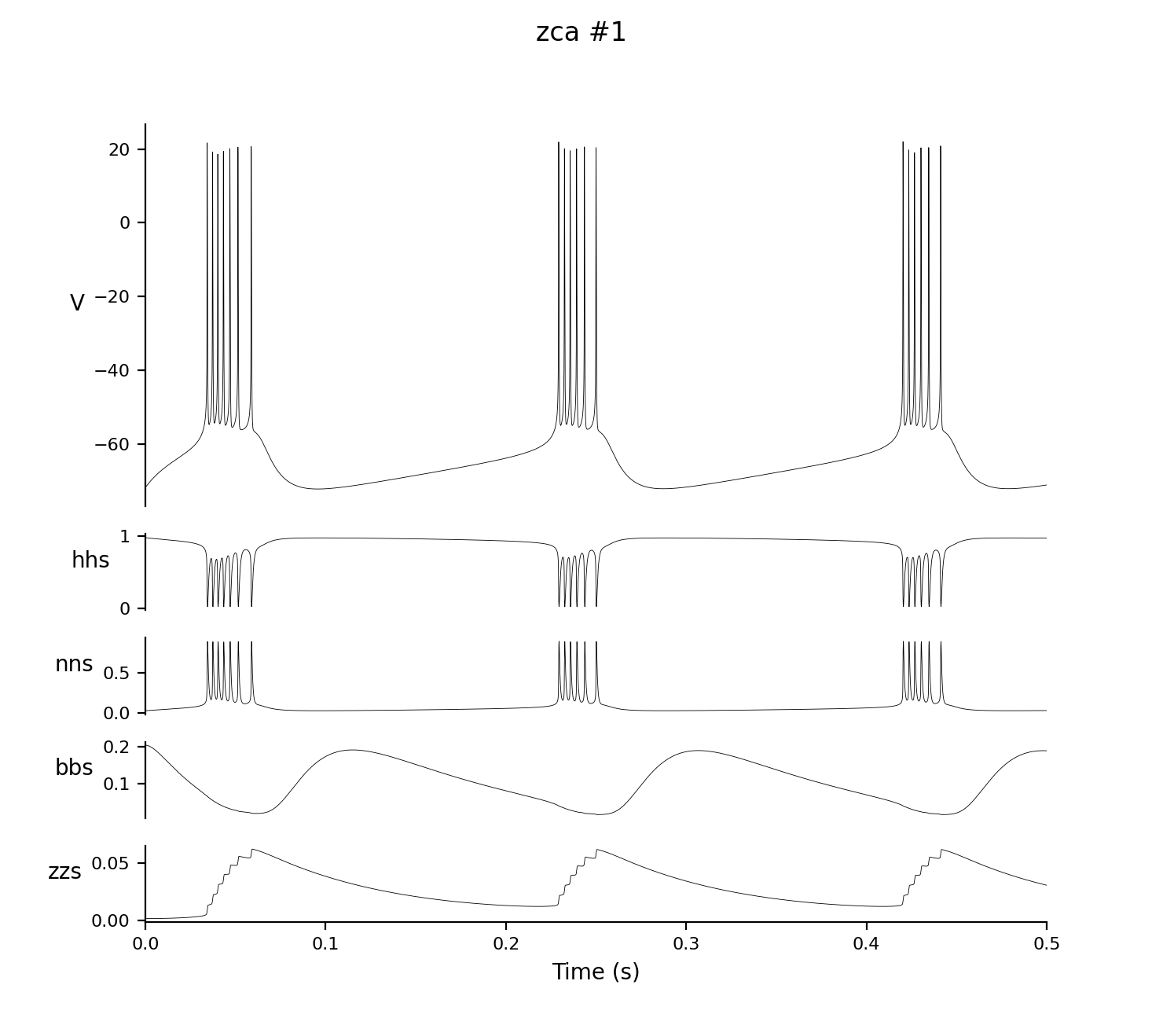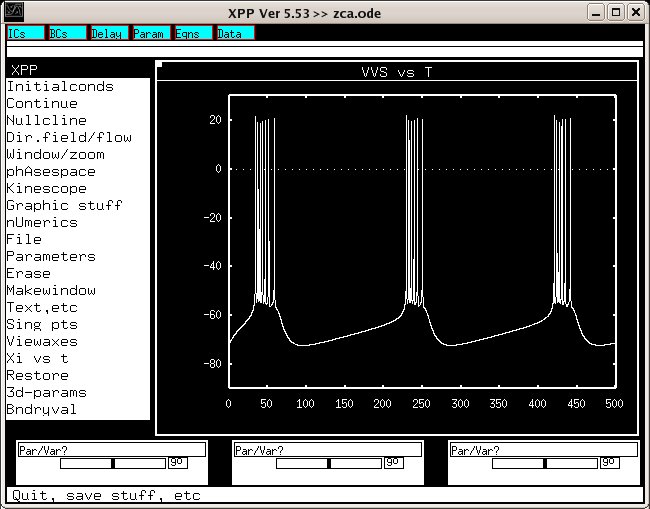
| > mkdir ~/nne_models |
| #
Excitatory cortical neurons, 0 [Ca]. # number C_m=1.0 number pms=3,pns=4 number V_Na=55.0,tau_h=-40.5,tau_n=-27.0 number theta_a=-50.0,sigma_a=20.0,theta_b=-80.0,sigma_b=-6.0,tau_Bs=15.0 number sigma_m=9.5,sigma_h=-7.0,sigma_n=10.0,sigma_z=5.0,sigma_k=7 # p g_Na=35.0,g_Kdr=6.0,g_L=0.05,I_app=0.661914 p g_A=1.4,g_NaP=0.3,g_Z=1.0 p theta_z=-39.0,tau_Zs=75.0 p phi=10.0, theta_h=-45.0 p theta_m=-30.0,theta_n=-35.0,theta_p=-47.0,sigma_p=3.0 p V_K=-90.0,V_L=-70.0 # GAMMAF(VV,theta,sigma)=1.0/(1.0+exp(-(VV-theta)/sigma)) # V'=(-g_L*(V-V_L)-I_Na-I_NaP-I_Kdr-I_A-I_z+I_appx)/C_m hhs'=phi*(GAMMAF(V,theta_h,sigma_h)-hhs)/(1.0+7.5*GAMMAF(V,tau_h,-6.0)) nns'=phi*(GAMMAF(V,theta_n,sigma_n)-nns)/(1.0+5.0*GAMMAF(V,tau_n,-15.0)) bbs'=(GAMMAF(V,theta_b,sigma_b)-bbs)/tau_Bs zzs'=(GAMMAF(V,theta_z,sigma_z)-zzs)/tau_Zs # I_appx=I_app #Iappx=if(t<=3.0)then(Iapp)else(0.0) Minfs=GAMMAF(V,theta_m,sigma_m) Pinfs=GAMMAF(V,theta_p,sigma_p) Ainfs=GAMMAF(V,theta_a,sigma_a) # I_Na=g_Na*(Minfs^pms)*hhs*(V-V_Na) I_NaP=g_NaP*Pinfs*(V-V_Na) I_Kdr=g_Kdr*(nns^pns)*(V-V_K) I_A=g_A*Ainfs^3*bbs*(V-V_K) I_z=g_Z*zzs*(V-V_K) # init V=-71.81327 init hhs=0.98786 init nns=0.02457 init bbs=0.203517 init zzs=0.00141 |
| >
cd ~/nne_models > nne_build |
| >
nne_run zca
|
| Network
zca.net Dt 0.05 # with a timestep of 0.05 Print Step Size 1 # and should output data every time step Output t V hhs nns bbs zzs # and should output time and each of the state variables for all the neurons Experiment control 1 # and should run the experiment in control.exp once |
| Time: 500 # Indicates the simulator should run 500 ms for this experiment iteration |
| ID:
1 Name: zca Initial conditions: V -71.81327 hhs 0.98786 nns 0.02457 bbs 0.203517 zzs 0.00141 Associated Variable Values: C_m 1 I_app 0.661914 V_K -90 V_L -70 V_Na 55 g_A 1.4 g_Kdr 6 g_L 0.05 g_Na 35 g_NaP 0.3 g_Z 1 phi 10 pms 3 pns 4 sigma_a 20 sigma_b -6 sigma_h -7 sigma_k 7 sigma_m 9.5 sigma_n 10 sigma_p 3 sigma_z 5 tau_Bs 15 tau_Zs 75 tau_h -40.5 tau_n -27 theta_a -50 theta_b -80 theta_h -45 theta_m -30 theta_n -35 theta_p -47 theta_z -39 |
| >
nne_run zca.setup
|
| t
V
hhs
nns
bbs
zzs 0 -71.7802 0.987335 2.45734e-02 0.203516 1.41e-03 5.e-02 -71.7473 0.986834 2.45831e-02 0.203511 1.41001e-03 0.1 -71.7144 0.986357 2.45986e-02 0.203504 1.41003e-03 0.15 -71.6817 0.985901 2.46194e-02 0.203493 1.41005e-03 ... ... ... ... ... ... |
| >
nne_plotNeuron zca.setup 1
|
| >
nne_plotNeuron 1
|